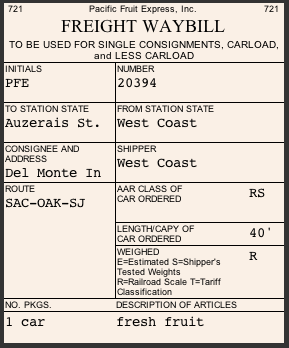Here’s the four built-in switchlist styles. (Click on each to see a full-sized switchlist in that style.)
“Handwritten” style
Our original style, designed for easy reading in dark garages.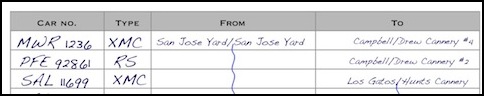
Southern Pacific-style Switchlist:
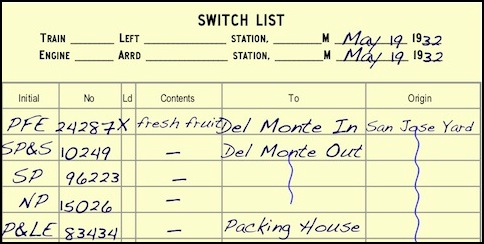
Modern PICL Report
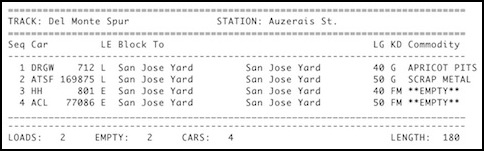
San Francisco Belt Railroad B-7 Form
(See Bill Kaufman’s article on the Belt Line in the July 2009 Railroad Model Craftsman for details on this style of switchlist.)
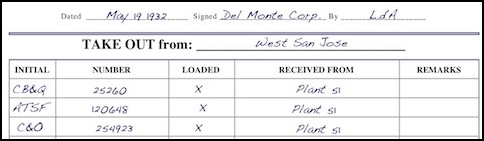
Railroad Letterhead
Typed up each morning by the company manager (a two-finger typist) on a sheet of the company letterhead, this style captures the switching focus of many modern short lines.
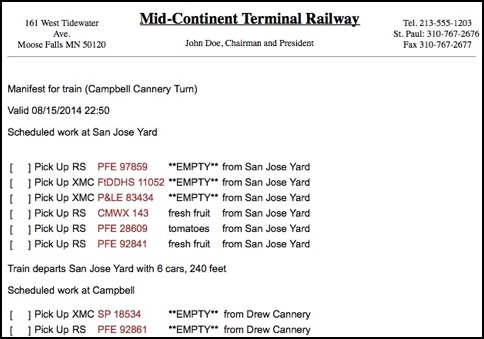
Custom Switch List Example: Thomas
You can also design your own switch list style; here’s a Thomas the Tank Engine theme to show youstyle switchlist, intended as a demonstration of how you can customize your own switch list style.
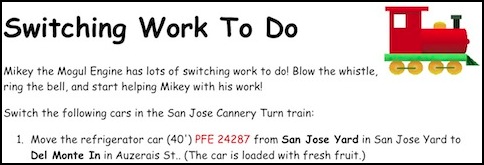
Custom Switch List Example: Waybills
Prefer the look of car cards, but don’t want the hassle of creating all those cards? Design a switchlist style that lets you shuffle waybills on your phone! (With this example, swipe or drag with the mouse to switch cards.)